Here’s a step-by-step guide to buy The Solve Token using the Phantom wallet and Solana via the provided platform:
Preparation Steps
- Install Phantom Wallet:
- Download the Phantom wallet browser extension or mobile app from Phantom’s official website.
- Create a new wallet or import an existing one. Ensure you safely back up your secret recovery phrase.
- Fund Your Wallet with SOL:
- Use an exchange like Binance, Coinbase, or Kraken to purchase Solana (SOL).
- Transfer the SOL to your Phantom wallet by copying your wallet address (click “Receive” in the Phantom wallet and copy the address).
- Verify that the SOL is available in your wallet before proceeding.
- Access the Platform:
- Open the link: https://tools.smithii.io/launch/TheSolveToken-A4V-Public in your browser.
Step-by-Step Guide
- Connect Your Wallet:
- Once on the platform, click the “Connect Wallet” button.
- Select Phantom as your wallet option.
- Approve the connection request in the Phantom popup.
- Select “The Solve Token”:
- On the platform, locate the token sale details for The Solve Token.
- Review the token’s information, such as the price and total supply available.
- Enter the Amount to Buy:
- Specify the amount of SOL you want to spend or the quantity of The Solve Token you want to purchase.
- The platform should automatically calculate the equivalent value based on the token’s price.
- Approve the Transaction:
- Click the “Buy” or “Purchase” button.
- A Phantom wallet popup will appear showing the transaction details, including the amount of SOL to spend and transaction fees.
- Review the details carefully and click Approve to finalize the purchase.
- Wait for Confirmation:
- Once approved, the transaction will be processed on the Solana blockchain.
- You’ll see a confirmation message on the platform when the purchase is complete.
- You can also check your Phantom wallet to confirm receipt of The Solve Token in your token list.
Post-Purchase Steps (During Pre-Sale)
- You Solve Tokens will not be visible in your wallet until the pre-sale closes:
- During the Pre-Sale if for any reason the Pre-Sale is cancelled or does not meet minimum requirements, the pre-sale purchases will be refunded.
- Upon closure of the any pre-sale, the SOLVE tokens can be claimed from the Smithii platform using the same link and interface.
- The Solve Token will then be available in your wallet, except for those locked in vesting for slow release.
- Track Your Investment/Tokens:
- Use platforms like Solscan to monitor your wallet and transactions.
Tips for a Safe Purchase
- Double-check the link to avoid phishing sites.
- Confirm the token’s contract address to ensure you’re buying the correct asset.
- Only official resources for information about The Solve Token are available from the official community channels linked on the ark4verse.com website.
Let me know if you need help with any specific step!